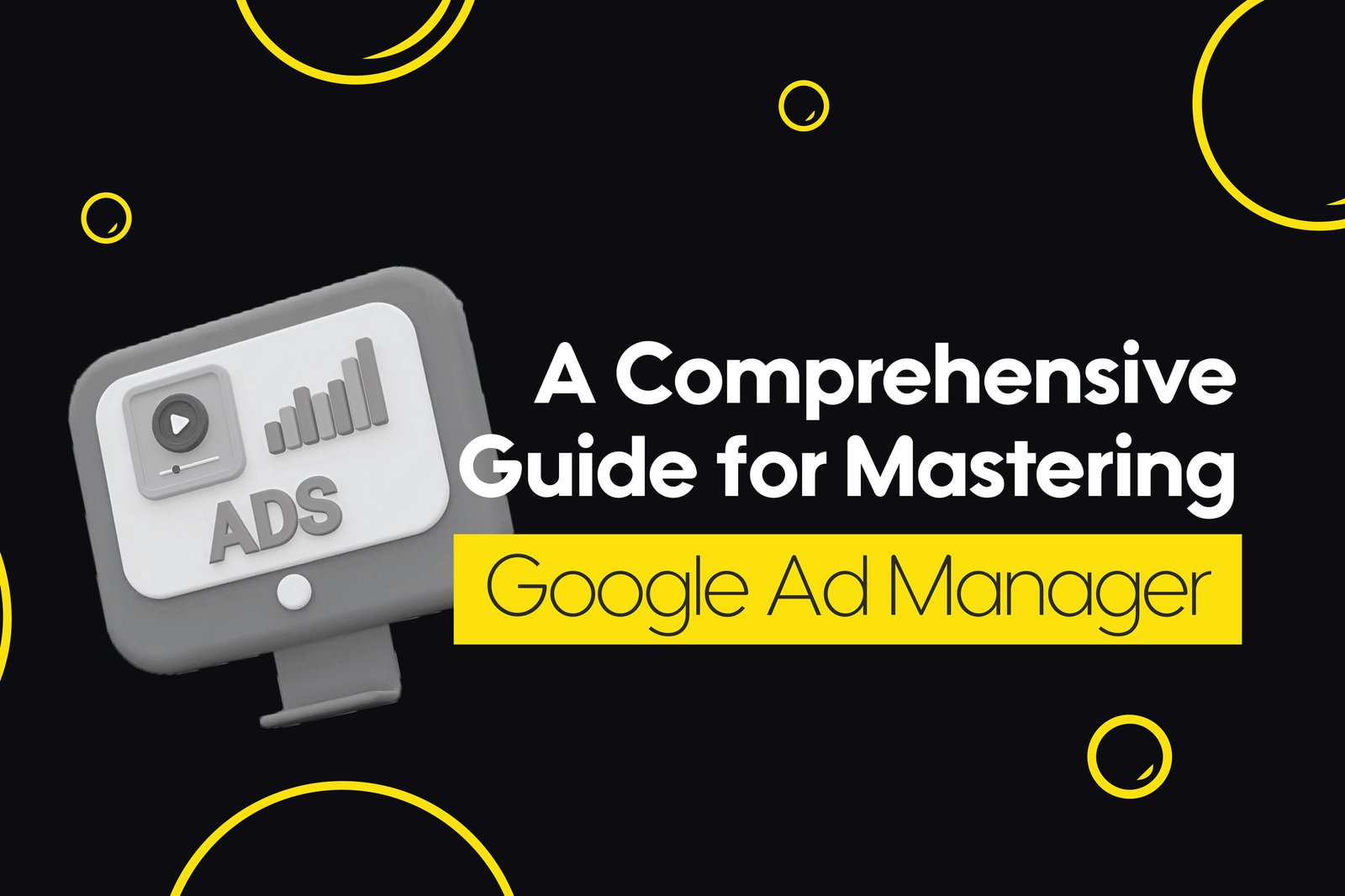It’s essential to stay ahead of the curve in the ever-changing world of digital marketing. Google Ad Manager is one service that has shown to be really useful for advertisers. It is an all-in-one ad management platform with powerful capabilities that make ad serving, targeting, and reporting easier. This post explores the nuances of Google Ad Manager and provides advice and insights to help you get the most out of it.
What is Google Ad Manager?
Google Ad Manager (GAM) is a powerful ad management tool designed to help publishers manage their ad inventory and maximize ad revenue. It combines the capabilities of two former products, DoubleClick for Publishers (DFP) and DoubleClick Ad Exchange (AdX), providing a unified platform for ad serving and monetization.
Why Use Google Ad Manager?
- Unified Platform: GAM offers a comprehensive solution for managing both direct and programmatic ad sales, eliminating the need to juggle multiple platforms.
- Advanced Targeting: With sophisticated targeting options, you can deliver ads to specific audiences based on demographics, interests, and behaviors.
- Comprehensive Reporting: Detailed reports allow you to track ad performance and make data-driven decisions to optimize your campaigns.
- Scalability: Whether you’re a small publisher or a large enterprise, GAM scales to meet your needs, handling large volumes of traffic and ad impressions effortlessly.
- Ad Revenue Maximization: Through features like dynamic allocation and header bidding, GAM helps maximize your ad revenue.
Key Features of Google Ad Manager
-
Ad Inventory Management
- GAM allows you to manage all your ad inventory from one place. You can create ad units, define their sizes, and set targeting criteria to ensure the right ads are shown to the right audiences.
-
Dynamic Allocation
- This feature enables GAM to allocate ad impressions dynamically, ensuring that the highest-paying ads are served first. This helps maximize your ad revenue by leveraging real-time bidding and programmatic demand.
-
Header Bidding
- Header bidding allows multiple ad exchanges to bid on your inventory simultaneously, increasing competition and potentially driving higher CPMs (Cost Per Thousand Impressions).
-
Custom Targeting
- GAM offers extensive targeting options, including contextual, geographical, and audience targeting. You can create custom targeting criteria to ensure your ads reach the most relevant audiences.
-
Comprehensive Reporting and Analytics
- Detailed reports provide insights into ad performance, revenue, and audience engagement. These analytics help you make informed decisions to optimize your ad strategy.
How to Set Up Google Ad Manager
- Create an Account
- Sign up for a Google Ad Manager account. If you already use other Google products, you can integrate them seamlessly with GAM.
- Define Ad Inventory
- Create ad units and define their sizes. You can categorize them based on website sections, content types, or other criteria relevant to your business.
- Set Up Targeting Criteria
- Define targeting criteria for each ad unit. This can include demographic information, user interests, geographical locations, and more.
- Create Orders and Line Items
- An order represents a contract with an advertiser, and line items are specific ad placements within that order. Define the delivery settings and targeting options for each line item.
- Integrate with Ad Exchanges
- Integrate GAM with ad exchanges and networks to access programmatic demand. This helps you maximize revenue through real-time bidding.
Best Practices for Using Google Ad Manager
- Optimize Ad Placement
- Place ads in prominent locations on your website to increase visibility and engagement. Experiment with different placements to find what works best for your audience.
- Leverage Dynamic Allocation
- Enable dynamic allocation to ensure the highest-paying ads are served first. This feature automatically adjusts ad placements based on real-time demand and competition.
- Utilize Custom Targeting
- Use custom targeting to reach specific audience segments. This can improve ad relevance and engagement, leading to higher click-through rates (CTR) and conversions.
- Monitor Performance Regularly
- Regularly review performance reports to track ad revenue, impressions, and clicks. Use this data to identify trends and make data-driven decisions to optimize your ad strategy.
- A/B Testing
- Conduct A/B testing to compare different ad creatives, placements, and targeting options. This helps you determine what works best and refine your ad strategy accordingly.
Common Challenges and How to Overcome Them
- Ad Fraud
- Ad fraud is a significant concern in digital advertising. To mitigate this risk, use GAM’s built-in fraud detection tools and partner with reputable ad exchanges.
- Ad Blockers
- Ad blockers can reduce your ad impressions and revenue. Combat this by creating non-intrusive, high-quality ads that provide value to users. Additionally, consider implementing a paywall for premium content.
- Viewability
- Ensure your ads are viewable by placing them above the fold and optimizing load times. Use GAM’s viewability metrics to track and improve the visibility of your ads.
- Ad Fatigue
- Ad fatigue occurs when users see the same ad repeatedly, leading to decreased engagement. Rotate ad creatives regularly and use frequency capping to limit the number of times an ad is shown to the same user.
Future Trends in Ad Management
- AI and Machine Learning
- AI and machine learning are transforming ad management by enabling more precise targeting, automated bidding, and predictive analytics. Expect GAM to integrate more AI-driven features in the future.
- Privacy Regulations
- With increasing concerns about data privacy, regulations like GDPR and CCPA are shaping the digital advertising landscape. GAM is continually updating its platform to comply with these regulations and protect user data.
- Programmatic Advertising
- Programmatic advertising is becoming the norm, with more advertisers and publishers embracing automated ad buying and selling. GAM’s robust programmatic features will continue to evolve to meet this demand.
Conclusion
Google Ad Manager is an essential tool for digital marketers looking to streamline their ad management processes and maximize revenue. By leveraging its advanced features, implementing best practices, and staying ahead of industry trends, you can unlock the full potential of GAM and achieve your advertising goals. Whether you’re a seasoned marketer or just starting, mastering Google Ad Manager will undoubtedly give you a competitive edge in the ever-evolving digital marketing landscape.
Contact us today, so that Mindlab’s experts help you grow your business and increase your online sales!